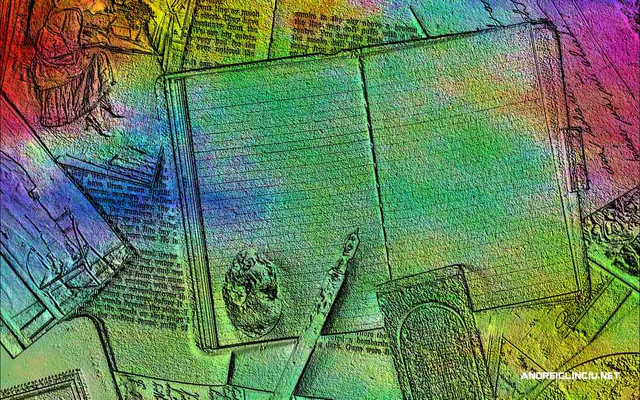How do YOU keep your notes information stored?
Well, at first everyone uses files, right? But what when you have thousands of them!
~ to 2009
So up untill 2009 all my note taking was done by using a custom software written in Tcl based on the HyperText Help System which I usually included with shipped apps.
What it did was actually use some form of HTML with Tk. At the same time i experimented with the wikit project A nifty thing itself.
It saved everything in 1 file so it was very convenient to backup.
From 2009 to 2014 I started using Tomboy notes
Tomboy notes was actually the best thing ever. It resembles evernote but it’s simpler to use.
The only downside it had is that it didn’t include images.
Many of the small snippets i use are still made in tomboy notes.
Backing up tomboy notes is simple.
2014 to 2017 Keepnote
Keepnote was the next advancement. You could include Images.
Though linking to other pages is made more difficult it’s still an advancement but Tomboy still beats everything at the ease of linking things together.
2017 - Zim
I started using Zim when I saw that keepnote had some issues, especially when using the keyboard shortcuts.
Zim was the natural next step. Many plugins, including screenshots, attaching files.. No more XML files like keepnote or tomboy.
Though linking to other pages is not as easy as TomBoy it’s still convenient to store a lot of data in a way which you can later edit in ANY editor.
Why?
Everything is saved in simple text files (.txt) in something similar to Markdown
This makes it easy to include in ANY project. I chose it because it doesn’t use the annoying XML.
The downside of the linking is that if you try to link something from a subchild it will automatically create a subchild with that name so you should best click the browse button first and manually search for the file you want to link to..
A faster option is to go to the page you want to link to and press the ctrl+shift+L command to copy the link location. Then goback and type the name of the link, select it and type "Ctrl+L". Then paste the link.. Voila!
Of course newer versions of Zim have the advancement that when you Type the link it automatically searches for you so.. Yes, Zim is a keeper!
2019-2023 ZettelKasten Experiments
I’ve experimented with zettlekasten, [asciidoctor](/blog/asciidoctor-writing) and tens of different note taking software, I even wrote my own system. I’ve reimported/exported my notes to all kinds of formats. After years of experimentation I decided to settle to use [Markdown + Codium (VsCode)/ Vim + Fossil](/blog/note-taking-simplicity-fossil-markdown)